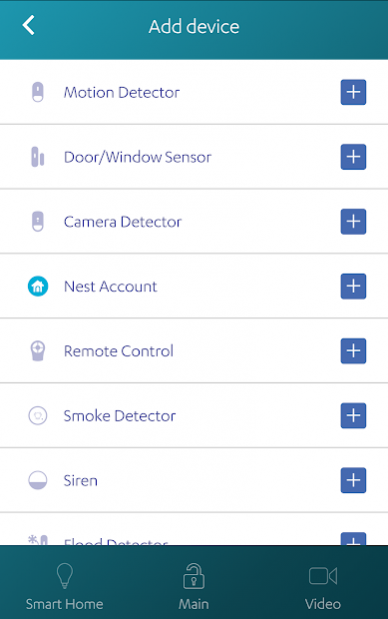GetSafe Home Security App 5.2.40
Free Version
Publisher Description
GetSafe Home Security is designed for the mobile world. Monitor your home from anywhere. Best of all, there are no contracts and no lock-in. Live your life, free from worry.
We've made a true plug-and-play system to monitor your home entirely through your smartphone - no more awkward control panel. Add alarms or video cameras as you need, and even take your system with you if you move. Works with Nest.
Key Features:
* Arm and disarm your system
* Get alerts on your phone when an alarm is triggered
* Check sensors and cameras any time, from anywhere
* View the history of each of your sensors
* Add extra GetSafe motion detectors
* Hi-Def Camera
* Works with Nest! Control your Nest Thermostat from our app
About GetSafe Home Security App
GetSafe Home Security App is a free app for Android published in the Food & Drink list of apps, part of Home & Hobby.
The company that develops GetSafe Home Security App is GetSafe, LLC. The latest version released by its developer is 5.2.40.
To install GetSafe Home Security App on your Android device, just click the green Continue To App button above to start the installation process. The app is listed on our website since 2020-12-02 and was downloaded 4 times. We have already checked if the download link is safe, however for your own protection we recommend that you scan the downloaded app with your antivirus. Your antivirus may detect the GetSafe Home Security App as malware as malware if the download link to com.getsafe.homesecurity is broken.
How to install GetSafe Home Security App on your Android device:
- Click on the Continue To App button on our website. This will redirect you to Google Play.
- Once the GetSafe Home Security App is shown in the Google Play listing of your Android device, you can start its download and installation. Tap on the Install button located below the search bar and to the right of the app icon.
- A pop-up window with the permissions required by GetSafe Home Security App will be shown. Click on Accept to continue the process.
- GetSafe Home Security App will be downloaded onto your device, displaying a progress. Once the download completes, the installation will start and you'll get a notification after the installation is finished.